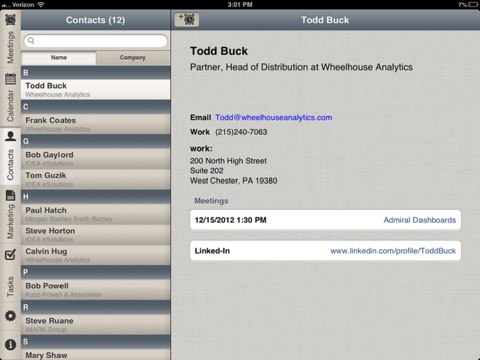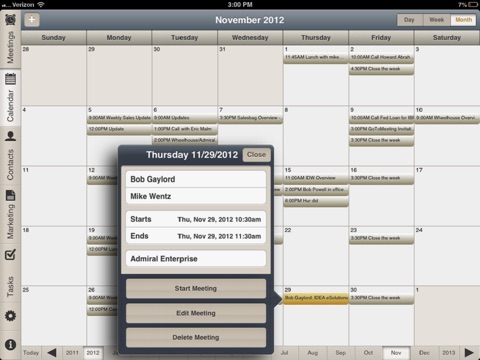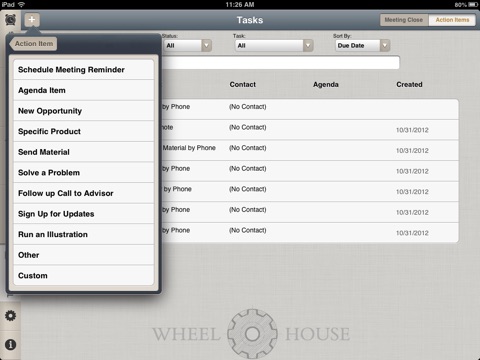
Wheelhouse Admiral for Good
Wheelhouse Admiral for Good Technology
IMPORTANT NOTE: This application is specifically engineered for the Good Dynamics mobile platform. It provides Good Technology enterprise security features such as advanced encryption, device management, and policy requirements. Please contact your IT administrator for log-in credentials.
The Wheelhouse Admiral application will not operate without the necessary back-end software. Please contact Wheelhouse Analytics for more information.
Admiral is a one-stop command center that models the best practices of the sales elite. Easily integrated with most CRM systems, Admiral provides structure, context, and integrated tools to uniquely support the entire sales life cycle – making you look like nothing less than the organized, confident, tech-savvy hotshot you are.
FEATURES:
Store, Manage & Quickly Access Digital Marketing Materials
• Always have the most current materials, in their strongest presentation format (video, slides, documents, info-graphics) at your fingertips
• Easily keep track of approved materials for many different clients and products
• Be prepared for everything a client might throw at you
Capture & Assign Tasks In Real-Time
• In the context of each meeting, access tools to schedule the next meeting, provide a quick meeting review, capture follow-up activities, and provide a quick assessment before you’re off to your next appointment
• Remind yourself and your sales partner(s) of tasks via email so nothing falls through the cracks
• Quickly rate and categorize meetings by audience reaction and priority
• Use the touch-style “quick notes” to eliminate unnecessary typing
Control Your Calendar & Meetings Like Never Before
• Keep meetings organized in an easy-to-review list format, with separate lists available for upcoming and past meetings
• Easily add and edit attendees from your Contacts
• Quickly and easily make changes to date and time using the native multi-touch functionality of the iPad
• Add an agenda or select from the existing library of uploads
Make Each Meeting Feel Like A Natural Continuation Of The Last
• Get up to speed quickly by automatically seeing when you last met with the contact and any notes from the meeting
• Easily access standard contact information including name, company, phone, email, and birthday
• Provide additional details such as spouse, children (names and ages), or create custom fields
Device Requirements: Compatible with all generations of iPad operating on iOS 5 or later.